Increase timeouts: iPhone and iPad
Follow these instructions to reconfigure the timeout on your device. The Exchange Mobile Device Security settings enforces a maximum lock timeout on mobile devices of 15 minutes. The instructions were written using an iphone running iOS 14.6 and may vary depending on your iOS version.
- Open Settings, tap in the search field and start typing "Autolock". Click on Auto-Lock when it appears in the findings.
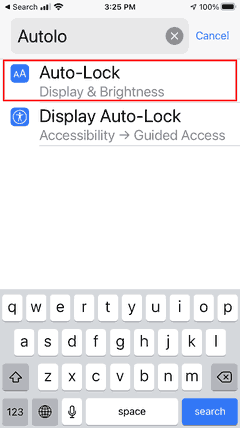
- Select a timeout value. The shorter the time, the more secure the device will be.
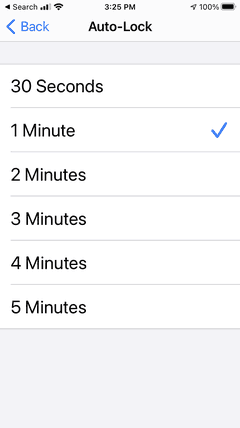
You can also update the grace period after your iOS device locks and before it requires a passcode to unlock. - Open Settings, tap in the search field and start typing "Require". Click on Require-Password when it appears in the findings.

- You will be asked to enter your passcode. If there are any number of failed attempts it will be displayed in the same screen.

- Tap on "Require Passcode"
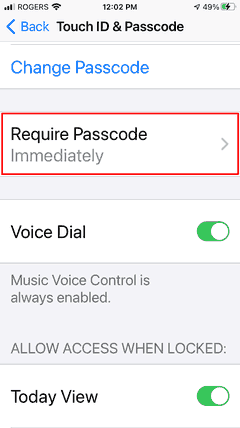
- Select the grace period you prefer. Depending on other settings it is possible that only the "Immediately" option is availbale.

