Frequently asked questions
What are the costs?
Copiers:
Copiers can only be leased. The cost for the copier itself is free and the click rate is 0.0186 cents for B&W and 0.0549 for colour. Additional accessories (Paper trays, finishers, fax punches etc) are a monthly rental cost. Keep in mind your unit will need to meet the average monthly volumes set by Ricoh in order to be approved for the device.
Printers:
Printers can only be purchased. They have a variable click rate depending on the model you choose. Please visit the printer tab to review the options and prices.
How much is toner?
Toner for Ricoh devices ranges from $180-$220 for Black and $240-$270 for Cyan, Magneta and Yellow.
What if I need billing changes?
If you need any billing changes (ie. FAST account change, email change, name update) please email sguldin@uvic.ca for the changes you require.
How do I order more toner?
If your Ricoh device is networked and has the reporting software installed you will receive replacement toners automatically. In order to trigger a replacement order you will need to replace a depleted toner with a new cartridge. After replacing a toner your supplies contact will receive an email indicating that a toner has shipped. It usually takes 2-3 days for a new toner to arrive.
If you anticipate you'll need more toner or have a non-networked Rioch device, you can call 1-800-267-9469 or log into your Rioch account (myricoh.ca) to place an order manually.
What if I have problems with my printer?
What if I need additional training?
What if I move a printer or change a room number?
The best way to update your information is to utilize the myricoh.ca. There you can update your building, room or contact info.
How do I submit a manual meter read?
Step 1: Visit www.myricoh.ca and log into your account. If you do not have an account simply set one up by clicking on "new user". Once you've logged in click on "meter reads management".
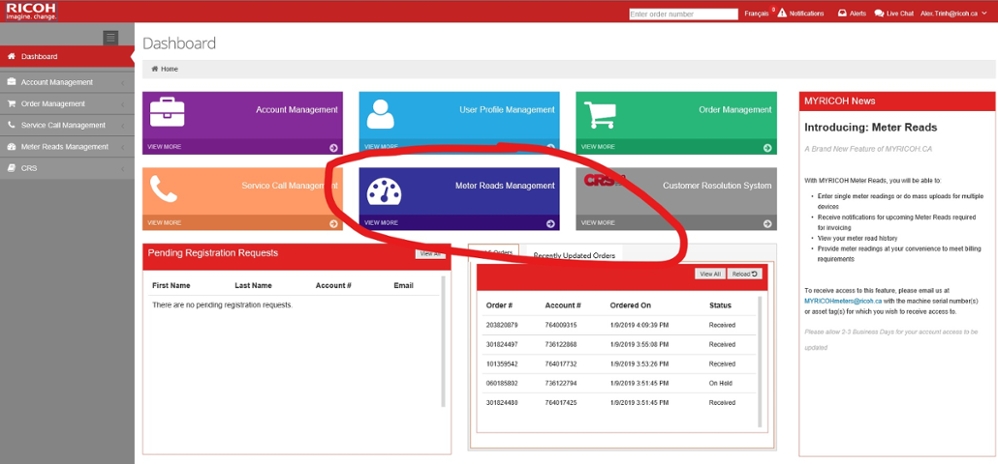
Step 2: Click on "meter reads submission"
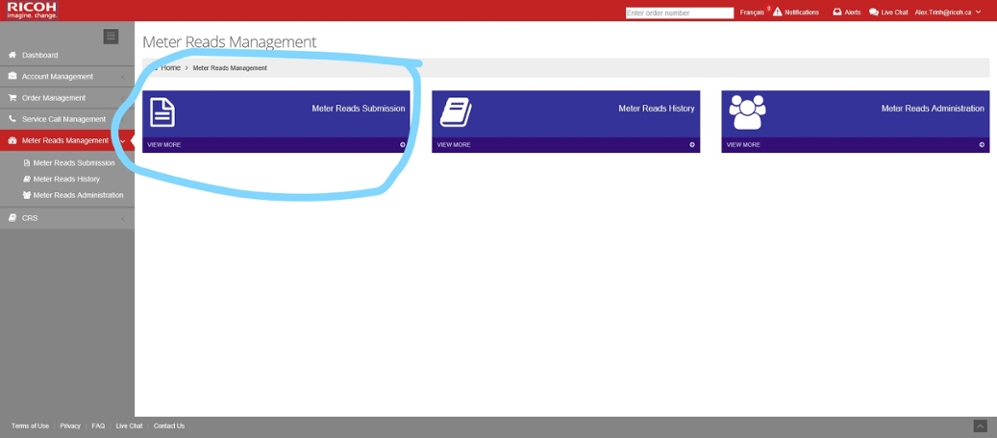
Step 3: Enter the serial number for the printer/copier and then input the total count for B&W and Colour.
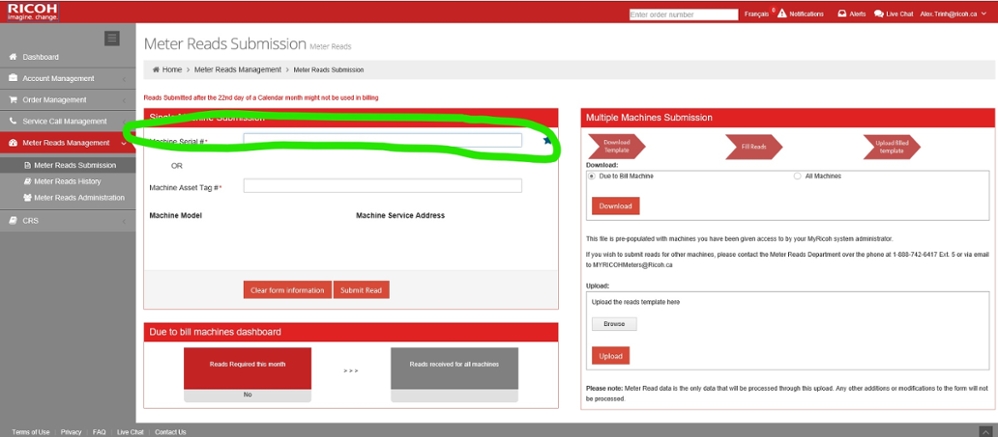
What if I want to return my printer/copier?
Printers are considered an outright purchase, your department owns the device. Printing Services can take the device back, close out the billing (if applicable) and keep it in our holding area to be redeployed when another UVIC area is in need of one. Any transfer of funds will be up to the two parties involved. You will be responsible for moving costs to the holding area.
Copiers are leased and can be returned. We would hold it in our storage area, close out the billing and redeploy it when another UVIC area needs one. You will be responsible for moving costs to the holding area.
How to clean your Ricoh touch panel.
The downloadable PDF below explains best practice for cleaning your Ricoh touch panel.
What is the delivery process?
Printing Services gathers copier orders within a 1 month period and then submits the order at the end of every month as a batch. From there it usually takes 6 weeks for the copier to arrive.
Ricoh will be in touch closer to the delivery date informing you of the week its set to arrive. This will be followed by a message from the delivery company with a more precise date and time. They will also ask you various questions about the building specs to ensure a smooth delivery.
Once the delivery company unpacks your copier they will let Ricoh know its delivered. A Ricoh tech will then call your area to set up a time to install the device. They're responsible for checking the device is in working order and walk you through how it works.
After that you'll need to set up an appointment with your IT or DSS person, they will be responsible for networking your copier/printer, setting up scanning emails and locations, installing print drivers and installing the reporting software that allows for automatic meter reads and toner replenishment.
The last step is to sign up and register your device with myricoh.ca. Once that is done be sure to order a full set of toners for your area. The order should arrive in 3 business days.
